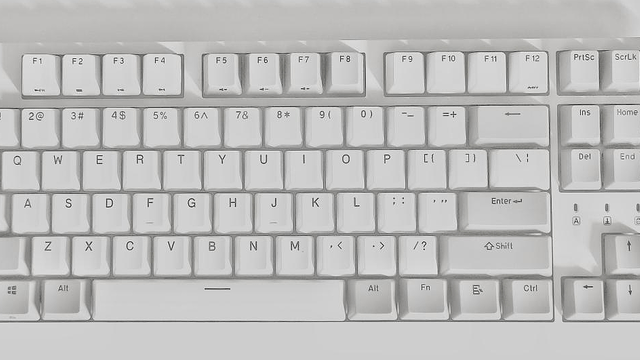In this article, I decided to start with the aesthetic of a mechanical keyboard.
The original appearance of the mechanical keyboard is actually a kind of old typewriter. Nowadays, many manufacturers want to create that kind of retro style, but the practicality starts from the square shape.
In early years, there was no clear concept of peripherals till the rise of games, and soon the design of mechanical keyboards has diversified.
There is the tough and simple one. Based on this, the bigger one are CHERRY’s 3494, and the more is Corsair K70. To make it smaller, it is reduced from 104 keys to 87 keys.
In addition, there are various different colors and RGB backlit of 104 and 87 keys mechanical keyboard. It is not difficult for everyone to find a satisfied mechanical keyboard which meet their own aesthetic.
Durgod K320 Taurus, as its main series, used the grey and black color. let’s take a look at the keyboard itself.
1 Packaging part


The packaging shows blue and black colors. As a rising star, durgod’s VI do not have a high recognition. But it follows the beauty of simplicity;


The Durgod K320 is available in a wide variety of Cherry MX switches,including Cherry Black, Blue, Red, Brown or Silver switches.


When I open the box, the design is truly impressed me.


What in the box are: quick start guide, dust cover, wire keycap puller, USB A to USB C cable, USB C to USB C cable.
2 Product Details


One of the things that people love about these boards are the aesthetics and I am on the same page.


Considering notebook users, K320 panel is thinner. The A-side panel is made of PC material, but the surface layer has a gloss.


As it is the classic dark grey colorway , the characters must be closed and slender. Even if you don’t turn on the lights, it still looks nice. Indicator LEDs have been moved to the top of the arrow cluster,looks a little bit strange.


For the sake of visual effect, everything would not be placed on the top of the keycap if it can be on the side.


look from the side, you will find the keycaps have two heights. One is the original height, and the other is the OEM height. In addition, the frame is very shallow which makes the entire keyboard keycap a sense of suspension and layer.


To ensure the key surface under the rubber pads is raised, the preface of the K320 is thicker. The underside of the case have five rubber pads, two flip-down feet, three cable routing channels.


The two flip-down feet support two levels of height adjustment, which is truly considerate.


The width of cable routing channels is enough. But it is uncomfortable for me to bend such a thick wire. Fortunately, my table is big enough. I don’t care about this.


For the design, K320 did not have much special. It follows the simple aesthetic. The switches and the Satellite Axis is clean and delicate.


This 87-key CHERRY silver gives me a feeling of soft, although the feedback is not clear. It is quick to get started and the lightness feeling of the coding is coming toward. The difference between the enter key and the space bar is a slight in strength. The entire adjustment is relatively solid. Cherry red switch seems more suitable for typing for a long time use.


Speaking of Durgod’s keycaps, which represent Durgod’s determination to make a strong brand. There are a lot of ABS keycaps at the same level price. However, K320 directly use PBT keycap. But the K320 keycap is a little bit tough and the matte texture of the surface is very strong. The black background is not very good-looking, and it is not uncomfortable for a tough hand like mine.


The edge thickness of the keycap is moderate, and the edge burr is harmless, which is worthy of the overall workmanship level.


The grey keycaps looks great without light. They can only be white even with backlit. I stared at the keyboard and imagined how it would be like if it has a blue backlit. I guess white is more appropriate.


Looking closer to it, it is still a bit dazzling. The light effect make the characters thicker, but the brightness can be adjusted.


This is a bit more comfortable, and the white steel plate at the bottom brings out a faint blue light, which is very nice.
3 Overall summary


For Durgod K320, I personally feel the most important effect for the typing is the angle of the key surface and the weight of the body, except the switches. Even you do not open the flip up feet, it still has a certain upward angle. After opening, it is natural for the user to lean on the back of the chair and knock more easily. This is worth learning by everyone.
The official data of the weight is 0.9KG. Even though it is a plastic case, there is still a steel plate inside. It is enough to prevent it from sliding easily when open the highest rubber pad.


As my personal desktop is equipped with two monitors, the keyboard cable goes directly in the middle. Coupled with the K320’s small size and the design of supporting the separation of the case and cable, it is not a problem to put a large keyboard on my desktop.